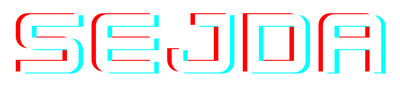Sejda PDF: The Ultimate Tool for PDF Editing and Management

Sejda PDF is one of the most versatile and user-friendly online and offline tools for managing PDF documents. Whether you need to edit, merge, split, convert, or compress PDF files, Sejda offers an all-in-one solution tailored to meet both personal and professional needs. With its intuitive interface and powerful features, it stands out as a leading PDF editor in the industry. In this article, we will explore the various aspects of Sejda PDF, including its features, advantages, pricing, alternatives, and why it is a preferred choice for many users.
What is Sejda PDF?
Sejda PDF is an advanced PDF management tool that provides an extensive range of features for handling PDF documents. It is available both as an online platform and a desktop application, making it a convenient option for users who prefer flexibility in their workflow.
Unlike many other PDF editors, Sejda focuses on ease of use, security, and efficiency, offering a seamless experience without the need for extensive technical knowledge.
Key Features of Sejda PDF
- Edit PDFs – Users can modify text, add images, annotate, and customize their PDFs effortlessly.
- Merge and Split PDFs – Combine multiple PDF files into one or extract pages as needed.
- Convert to and from PDFs – Convert PDFs to Word, Excel, JPG, and other formats or vice versa.
- Compress PDFs – Reduce file size while maintaining quality for easier sharing and storage.
- Secure PDFs – Add passwords, restrictions, and electronic signatures to enhance document security.
- OCR (Optical Character Recognition) – Extract text from scanned documents and convert them into editable formats.
- Fill and Sign Forms – Complete interactive PDF forms and sign them digitally.
- Batch Processing – Perform multiple actions on several files at once to save time.
- Cloud Integration – Connect with Google Drive, Dropbox, and OneDrive for seamless file management.
- Watermark and Page Numbers – Add custom watermarks and pagination to professional documents.

Why Choose Sejda PDF?
Sejda PDF stands out from other PDF editors due to its efficiency, affordability, and ease of use. Here are some reasons why users prefer Sejda over other PDF management tools:
- User-Friendly Interface – The platform is designed for easy navigation, even for beginners.
- Online and Offline Usability – Users can edit PDFs on the web or use the desktop application without an internet connection.
- Affordable Pricing – Compared to industry giants like Adobe Acrobat, Sejda offers competitive pricing with flexible plans.
- High Security – Sejda prioritizes data security, ensuring that uploaded files are deleted after processing.
- Fast and Efficient – Whether it’s editing, compressing, or converting, the platform delivers quick results without compromising quality.
Sejda PDF Pricing
Sejda PDF offers multiple pricing plans to cater to different user needs:
- Free Plan – Limited to three tasks per day with file size restrictions.
- Web Monthly Plan – Costs approximately $7.50 per month, allowing unlimited tasks.
- Web Annual Plan – Priced at around $5 per month, billed annually, offering a cost-effective solution.
- Desktop+Web Lifetime Plan – A one-time purchase option providing lifetime access to both web and desktop versions.
Sejda PDF vs. Competitors
While Sejda PDF is a great tool, how does it compare to other popular PDF editors like Adobe Acrobat, Smallpdf, and Nitro PDF?
- Sejda PDF vs. Adobe Acrobat
- Sejda is more affordable and simpler to use compared to Adobe Acrobat, which is feature-rich but expensive.
- Adobe offers advanced editing tools, but Sejda covers most essential functions at a fraction of the cost.
- Sejda PDF vs. Smallpdf
- Both offer online and offline editing, but Sejda provides more editing tools and batch processing.
- Smallpdf has a sleeker design but is more limited in free usage.
- Sejda PDF vs. Nitro PDF
- Nitro PDF is a powerful alternative for professionals, but it lacks an online version, which Sejda offers.
- Sejda provides a free plan, whereas Nitro requires a paid subscription.
How to Use Sejda PDF
Using Sejda PDF is simple and does not require technical expertise. Here’s a step-by-step guide to some common functions:
- Editing a PDF
- Open Sejda PDF online or on the desktop app.
- Upload your PDF file.
- Click on the ‘Edit’ option and modify text, add images, or insert annotations.
- Save and download the edited file.
- Merging PDFs
- Select the ‘Merge PDF’ tool.
- Upload multiple PDFs you want to combine.
- Arrange the order and click ‘Merge’ to generate a single file.
- Converting PDF to Word
- Click on ‘Convert PDF’ and choose ‘PDF to Word.’
- Upload your file and let Sejda process the conversion.
- Download the Word document after processing.
- Compressing a PDF
- Select ‘Compress PDF.’
- Upload your file and choose the compression level.
- Download the optimized file with reduced size.
Who Should Use Sejda PDF?

Sejda PDF is ideal for a wide range of users, including:
- Students – For annotating study materials, merging lecture notes, and compressing assignments.
- Professionals – For signing contracts, editing reports, and managing corporate documents.
- Freelancers – For handling invoices, proposals, and agreements effortlessly.
- Legal and HR Teams – For redacting confidential information, signing agreements, and processing legal paperwork.
- General Users – For simple tasks like converting, compressing, and organizing PDFs without expensive software.
Final Verdict on Sejda PDF
Sejda PDF is a robust and efficient tool for managing PDF files. Its combination of affordability, ease of use, and powerful features makes it an excellent choice for individuals and businesses alike. While it may not have all the advanced capabilities of high-end software like Adobe Acrobat, it provides more than enough functionality for most users at a fraction of the cost. Whether you need to edit, merge, convert, or secure your PDFs, Sejda PDF is a reliable and versatile solution worth considering.