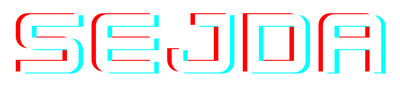Sejda: The Ultimate PDF Editor and Tool Suite
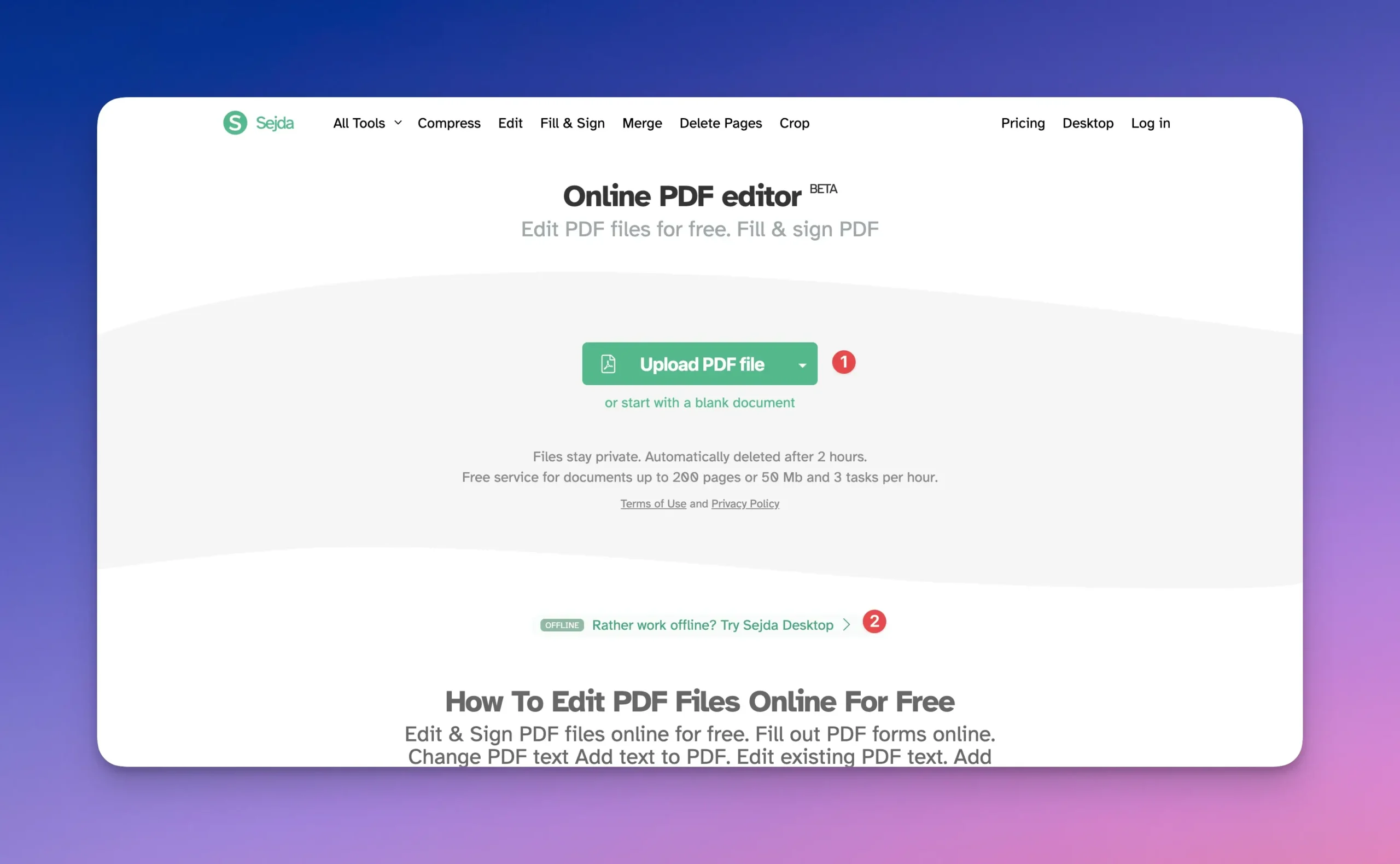
In today’s digital age, PDFs have become an indispensable part of our daily lives. Whether it’s for business, education, or personal use, PDFs are the go-to format for sharing documents that need to retain their formatting across different devices and platforms. However, working with PDFs can sometimes be challenging, especially when you need to edit, merge, split, or convert them. This is where Sejda comes into play. Sejda is a powerful, user-friendly, and versatile PDF editor and tool suite that simplifies PDF management for both individuals and professionals.
In this article, we’ll explore everything you need to know about Sejda, its features, benefits, and why it stands out as the ultimate PDF editor and tool suite.
What is Sejda?
Sejda is an online and desktop-based PDF editor and tool suite designed to help users manage, edit, and manipulate PDF documents with ease. It offers a wide range of features, including PDF editing, merging, splitting, compressing, converting, and more. Whether you’re a student, a business professional, or someone who frequently works with PDFs, Sejda provides a comprehensive set of tools to streamline your workflow.
One of the standout features of Sejda is its accessibility. It offers both an online version and a desktop application, ensuring that users can access its tools regardless of their internet connectivity. Additionally, Sejda prioritizes user privacy by automatically deleting uploaded files after two hours, making it a secure option for handling sensitive documents.
Key Features of Sejda
Sejda is packed with features that cater to a wide range of PDF-related tasks. Here’s a detailed look at some of its most notable features:
1. PDF Editing
Editing PDFs can be a daunting task, especially when dealing with complex documents. Sejda simplifies this process by offering a robust PDF editor that allows you to:
- Add or edit text, images, and shapes.
- Highlight, underline, or strikethrough text.
- Insert annotations, comments, and sticky notes.
- Fill out PDF forms with ease.
- Rotate, delete, or rearrange pages.
The intuitive interface makes it easy for even beginners to navigate and make changes to their PDFs without any hassle.
2. PDF Merging and Splitting
Combining multiple PDFs into a single document or splitting a large PDF into smaller files is a common need. Sejda’s merging and splitting tools are designed to handle these tasks efficiently:
- Merge multiple PDFs into one cohesive document.
- Split PDFs by page ranges, bookmarks, or file size.
- Extract specific pages from a PDF.
These features are particularly useful for creating reports, compiling research materials, or organizing large documents.
3. PDF Conversion
Sejda supports seamless conversion between PDFs and other file formats, including:
- Convert PDFs to Word, Excel, PowerPoint, and image formats (JPG, PNG).
- Convert Word, Excel, and image files to PDFs.
This ensures compatibility with various software and makes it easier to edit or share documents in different formats.
4. PDF Compression
Large PDF files can be difficult to share or upload. Sejda’s compression tool reduces file size without compromising quality, making it easier to email or store PDFs. You can choose from different compression levels depending on your needs.
5. PDF Security
Protecting sensitive information is crucial when sharing PDFs. Sejda offers several security features, including:
- Password protection to restrict access to your PDFs.
- Redaction tool to permanently remove sensitive information.
- Watermarking to add text or image watermarks for copyright protection.
6. OCR (Optical Character Recognition)
Sejda’s OCR feature allows you to convert scanned documents or image-based PDFs into editable and searchable text. This is particularly useful for digitizing printed materials or extracting text from images.
7. E-Signatures
In today’s remote work environment, e-signatures have become essential. Sejda enables you to add electronic signatures to your PDFs, making it easy to sign contracts, agreements, and other documents digitally.
8. Batch Processing
For users who need to handle multiple PDFs at once, Sejda offers batch processing capabilities. You can merge, split, compress, or convert multiple files simultaneously, saving time and effort.
9. Cross-Platform Compatibility
Sejda is available as a web-based tool, a desktop application (for Windows, macOS, and Linux), and even as a command-line interface for advanced users. This flexibility ensures that you can use Sejda on any device or platform.
Why Choose Sejda?
With so many PDF tools available, you might wonder what sets Sejda apart from the competition. Here are some reasons why Sejda is the ultimate PDF editor and tool suite:
1. User-Friendly Interface
Sejda’s clean and intuitive interface makes it easy for users of all skill levels to navigate and use its features. Whether you’re editing a PDF or converting a file, the process is straightforward and hassle-free.
2. No Software Installation Required (Online Version)
The online version of Sejda allows you to access its tools directly from your web browser without the need for any software installation. This is particularly convenient for users who need quick access to PDF tools on the go.
3. Affordable Pricing
Sejda offers a free version with limited features, making it accessible to casual users. For those who need advanced functionality, Sejda’s premium plans are reasonably priced and offer excellent value for money.
4. Privacy and Security
Sejda takes user privacy seriously. All uploaded files are automatically deleted from their servers after two hours, ensuring that your documents remain secure. Additionally, the desktop version allows you to process PDFs locally, giving you complete control over your data.
5. Regular Updates and Improvements
The team behind Sejda is constantly working to improve the platform by adding new features, enhancing performance, and addressing user feedback. This commitment to innovation ensures that Sejda remains a top choice for PDF management.
Use Cases for Sejda
Sejda’s versatility makes it suitable for a wide range of use cases. Here are some examples of how different users can benefit from Sejda:
1. Students and Educators
- Merge lecture notes, research papers, and assignments into a single PDF.
- Highlight and annotate study materials for better understanding.
- Convert scanned textbooks into editable and searchable documents using OCR.
2. Business Professionals
- Create professional reports by merging multiple documents.
- Add e-signatures to contracts and agreements.
- Compress large PDFs for easier sharing via email.
3. Designers and Creatives
- Convert design mockups from PDF to image formats.
- Add watermarks to protect intellectual property.
- Edit PDFs to include client feedback or revisions.
4. Legal Professionals
- Redact sensitive information from legal documents.
- Organize case files by splitting or merging PDFs.
- Add annotations and comments for collaboration.
5. General Users
- Fill out and sign forms digitally.
- Convert recipes, manuals, or other documents into PDFs for easy access.
- Compress PDFs to save storage space on devices.
How to Get Started with Sejda
Getting started with Sejda is quick and easy. Here’s a step-by-step guide:
- Visit the Website or Download the Desktop App
- Go to Sejda’s official website to access the online tools.
- Alternatively, download the desktop application for offline use.
- Choose Your Tool
- Select the tool you need from the homepage (e.g., PDF editor, merger, converter).
- Upload Your PDF
- Drag and drop your PDF file into the tool or click to upload.
- Perform Your Task
- Edit, merge, split, or convert your PDF as needed.
- Download the Result
- Once the task is complete, download the processed PDF to your device.
Tips for Maximizing Sejda’s Potential
To get the most out of Sejda, consider the following tips:
- Explore the Desktop Version: If you frequently work with PDFs offline, the desktop version offers additional features and faster processing.
- Use Batch Processing: Save time by processing multiple files at once.
- Take Advantage of OCR: Digitize printed materials and make them searchable.
- Secure Your Documents: Always use password protection and redaction for sensitive files.
Conclusion
Sejda is more than just a PDF editor—it’s a comprehensive tool suite that addresses all your PDF-related needs. With its user-friendly interface, robust features, and commitment to privacy, Sejda stands out as the ultimate solution for managing PDFs. Whether you’re a student, professional, or casual user, Sejda empowers you to work smarter and more efficiently. Give Sejda a try today and experience the difference it can make in your PDF workflow!