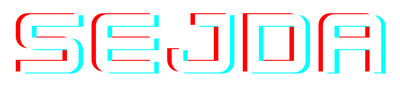The Ultimate Guide to Sejda: A Comprehensive Overview of the Online PDF Tool

In today’s digital age, PDFs have become an indispensable part of our daily lives. Whether it’s for work, school, or personal use, PDFs are the go-to format for sharing and storing documents. However, working with PDFs can sometimes be challenging, especially when you need to edit, merge, or convert them. This is where Sejda comes into play. Sejda is an online PDF tool that offers a wide range of features to make working with PDFs easier and more efficient. In this comprehensive guide, we’ll explore everything you need to know about Sejda, from its features and benefits to how you can use it to streamline your PDF tasks.
What is Sejda?
Sejda is a web-based PDF editor and toolset that allows users to perform a variety of tasks on PDF documents. Founded in 2010, Sejda has grown to become one of the most popular online PDF tools, thanks to its user-friendly interface and robust functionality. Unlike traditional PDF software that requires installation, Sejda operates entirely online, making it accessible from any device with an internet connection.
The platform is designed to cater to both individual users and businesses, offering a range of free and paid features. Whether you need to edit text, merge multiple PDFs, compress files, or add signatures, Sejda has you covered.
Key Features of Sejda
Sejda offers a plethora of features that make it a versatile tool for handling PDFs. Below, we’ll dive into some of its most notable functionalities:
1. PDF Editing
One of Sejda’s standout features is its ability to edit PDFs directly in your browser. You can:
- Add or modify text.
- Insert images, shapes, and annotations.
- Highlight, underline, or strikethrough text.
- Adjust font size, color, and style.
This feature is particularly useful for making quick changes to documents without needing specialized software.
2. PDF Merging and Splitting
Sejda allows you to combine multiple PDFs into a single document or split a large PDF into smaller files. This is ideal for organizing documents or extracting specific pages.
3. PDF Conversion
With Sejda, you can convert PDFs to other formats (e.g., Word, Excel, PowerPoint, or images) and vice versa. This ensures compatibility with different software and workflows.
4. PDF Compression
Large PDF files can be difficult to share or upload. Sejda’s compression tool reduces file size without significantly compromising quality, making it easier to send and store documents.
5. E-Signatures
Sejda enables users to add electronic signatures to PDFs, which is essential for signing contracts, agreements, or other official documents.
6. OCR (Optical Character Recognition)
Sejda’s OCR feature allows you to extract text from scanned documents or images, making them editable and searchable.
7. PDF Forms
You can fill out and create interactive PDF forms using Sejda. This is particularly useful for applications, surveys, or questionnaires.
8. Security Features
Sejda offers tools to protect your PDFs, including password encryption, redaction of sensitive information, and watermarking.
9. Batch Processing
For users with multiple files, Sejda supports batch processing, allowing you to perform tasks like merging, splitting, or compressing several documents at once.
10. Cloud Integration
Sejda integrates with popular cloud storage services like Google Drive and Dropbox, enabling seamless file access and sharing.
Benefits of Using Sejda
Sejda stands out from other PDF tools for several reasons:
1. User-Friendly Interface
Sejda’s intuitive design makes it easy for users of all skill levels to navigate and perform tasks efficiently.
2. No Installation Required
As an online tool, Sejda eliminates the need for software downloads or updates. You can access it from any device with a browser.
3. Free Tier Available
Sejda offers a free version with limited features, making it accessible to users who only need basic functionality.
4. Fast Processing
Sejda’s tools are optimized for speed, ensuring that tasks like editing, merging, or converting are completed quickly.
5. Privacy and Security
Sejda takes user privacy seriously. All uploaded files are automatically deleted from their servers after two hours, ensuring your data remains secure.
6. Cross-Platform Compatibility
Whether you’re using a Windows PC, Mac, or mobile device, Sejda works seamlessly across all platforms.
How to Use Sejda: A Step-by-Step Guide
Using Sejda is straightforward, even for beginners. Here’s a step-by-step guide to help you get started:
Step 1: Visit the Sejda Website
Go to https://sejda.net/ using your preferred browser.
Step 2: Choose a Tool
Select the tool you need from the homepage. For example, if you want to edit a PDF, click on the “Edit PDF” option.
Step 3: Upload Your File
Click the “Upload PDF File” button to import your document. You can also drag and drop files directly into the browser window.
Step 4: Perform Your Task
Use the tool’s interface to make changes to your PDF. For instance, if you’re editing, you can add text, images, or annotations.
Step 5: Download or Save Your File
Once you’ve completed your task, click the “Apply Changes” button. You’ll then have the option to download the file to your device or save it to a cloud storage service.
Sejda Pricing: Free vs. Paid Plans
Sejda offers both free and paid plans to suit different needs:
Free Plan
- Limited to 3 tasks per hour.
- Maximum file size of 50 MB.
- Access to basic features.
Paid Plans
- Weekly Plan: $7 (unlimited tasks, 200 MB file size).
- Monthly Plan: $15 (unlimited tasks, 200 MB file size).
- Yearly Plan: $63 (unlimited tasks, 200 MB file size).
Paid plans also include additional features like batch processing and priority customer support.
Sejda Alternatives
While Sejda is a powerful tool, it’s worth exploring alternatives to find the best fit for your needs. Some popular options include:
- Adobe Acrobat: A comprehensive PDF solution with advanced features.
- Smallpdf: A user-friendly online PDF tool with a similar feature set.
- PDFescape: A free PDF editor with basic functionality.
- iLovePDF: Another online tool for editing, converting, and compressing PDFs.
Tips for Maximizing Sejda’s Potential
To get the most out of Sejda, consider the following tips:
- Use Keyboard Shortcuts: Sejda supports keyboard shortcuts for faster navigation.
- Explore Advanced Features: Take advantage of tools like OCR and batch processing to save time.
- Check File Size Limits: Be mindful of the file size restrictions, especially if you’re using the free version.
- Save to Cloud: Integrate Sejda with your cloud storage for easy access to your files.
- Stay Updated: Sejda frequently updates its features, so keep an eye out for new tools and improvements.
Conclusion
Sejda is a versatile and user-friendly online PDF tool that simplifies working with PDF documents. Whether you’re editing, merging, converting, or securing your files, Sejda offers a comprehensive suite of features to meet your needs. Its accessibility, affordability, and robust functionality make it a top choice for individuals and businesses alike.
By leveraging Sejda’s tools, you can streamline your PDF tasks, save time, and enhance productivity. So, the next time you’re faced with a PDF-related challenge, give Sejda a try and experience the convenience of this powerful online platform.